How to translate your e-commerce platform to 6 different languages in a day
Internet is so vast and rich in tools that nowadays you can actually expand and localise your business painlessly to any country while drinking your morning coffee.


How to translate your e-commerce platform to 6 different languages in a day
Internet is vast. So vast and rich in tools that nowadays you can actually expand and localise your business painlessly to any country while drinking your morning coffee. Here is how!
So let's take one of the examples. We have a customer X. The customer X has already successfully deployed a CRM integration with frends eiPaaS ( Enterprise level Integration Platform as a Service) that included EDI (Electronic data interchange), and trigger-based creation of invoices.
Later on the customer X asks:
"Hey Paweł, what if I wanted to expand to other markets? I have a translator and she can translate some pages into German. I think she might use excel and we can upload an excel to frends platform, and by using this data we can localise our product. What do you think?"
I asked then:
How many products are there? How big is the data base? (As it turned out there were around 6000 items);
How long would it then take to translate the content? ;
How costly it would be? ;
What’s your ROI? ;
What is benefit of having perfect translation?
All of these questions led me to think about big e-commerce companies and wonder whether we should follow their example.
As you may already know Amazon or AliExpress use an autotranslation feature. The purpose is to help a visitor make sense of the website, but the occuracy of the translation is not always a top priority. For example, you would like to localize your webshop or website for the Polish market. As the result, the button “Your Orders” in English can turn into “Twoje Rozkazy” in Polish. It does mean "an order" in Polish but not a shopping one, more as “giving orders to someone to do something”. Even without knowing English, a Polish-speaking visitor still would be able to easily navigate the platforms with such direct and automated translations. Hence, when shopping we are not looking for much consistency, but the end result remains pretty much similar: Order is made and sales grow.
So I propose to the customer X to first make automatic translations using Google Translate. Then by looking at the traffic and statistics, we fix parts of the platform that are not consistent. By doing this we optimise the whole process and save lots of time, as we needed to localise a growing data-base.
So here how the process worked:
Picking a multilingual translation service. We chose API Google Translate as it is well documented, provides many language options, supports text and html (if not Google Translate, you can always pick any other that has API or can produce ingestable data (file, queue)).
Choosing a server we will run our process on. Good thing we did not need to choose any, as our frends license had the cloud agent included on which we could deploy whatever we want.
Launching a browser. As we need to access frends panel to design and run our process. Good news, since you’re reading article, you already have that. So not time spent on that, too.
Preparing the list of target languages. We picked 6 for starters. You can easily pick much more!
Modelling frends process to fit our e-commerce API. In a nutshell, iterate over each translatable item, ask for translation, update item. .NET code, loops, exception handling did the trick;
Grand finale. The final result looks as this (simple!) – each segment is grouped in respective subprocesses that can be launched on demand, on schedule, or by API*.
*If you don’t want to get much technical as, scroll past screenshots and read why this approach works so much better than writing a new standalone application.
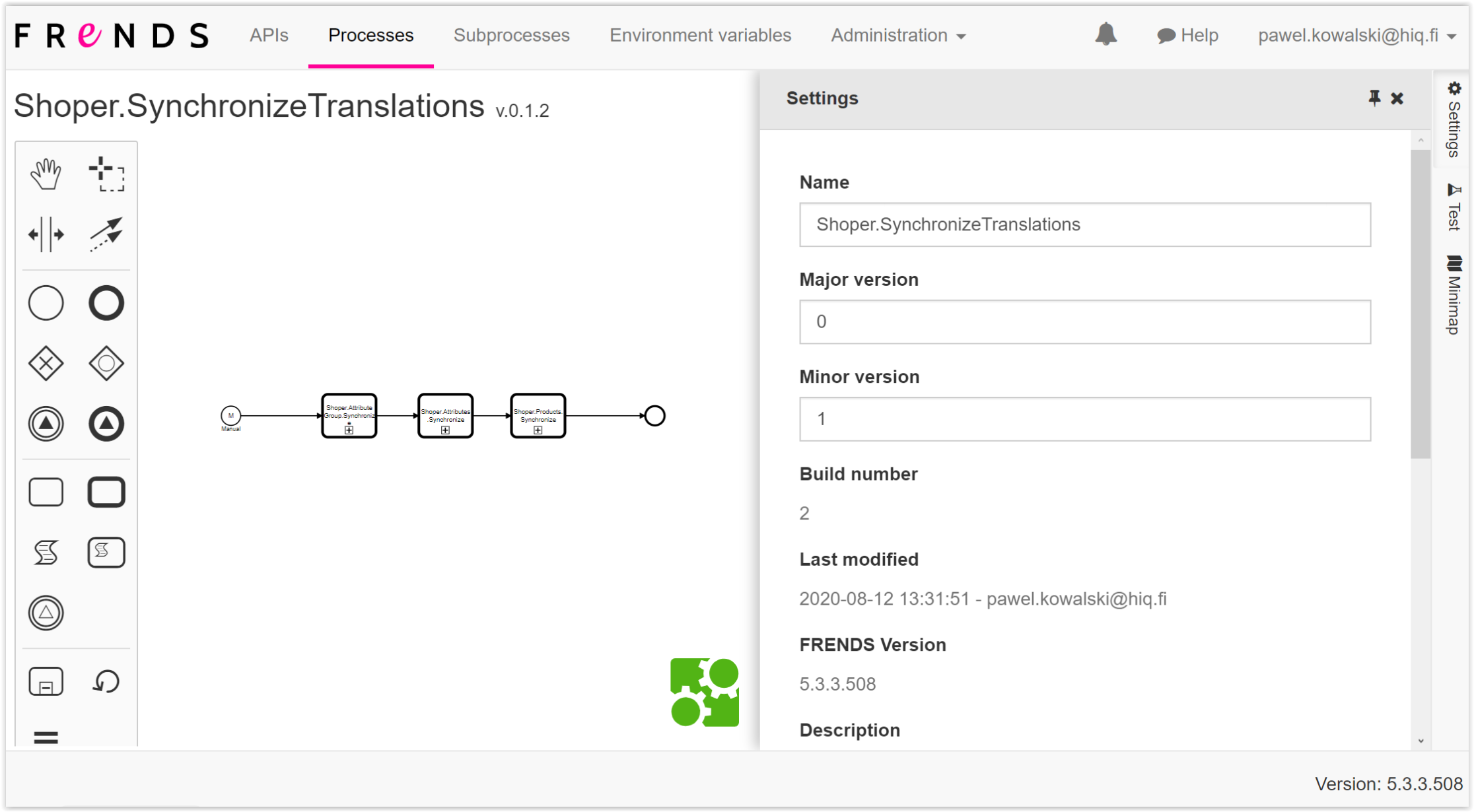
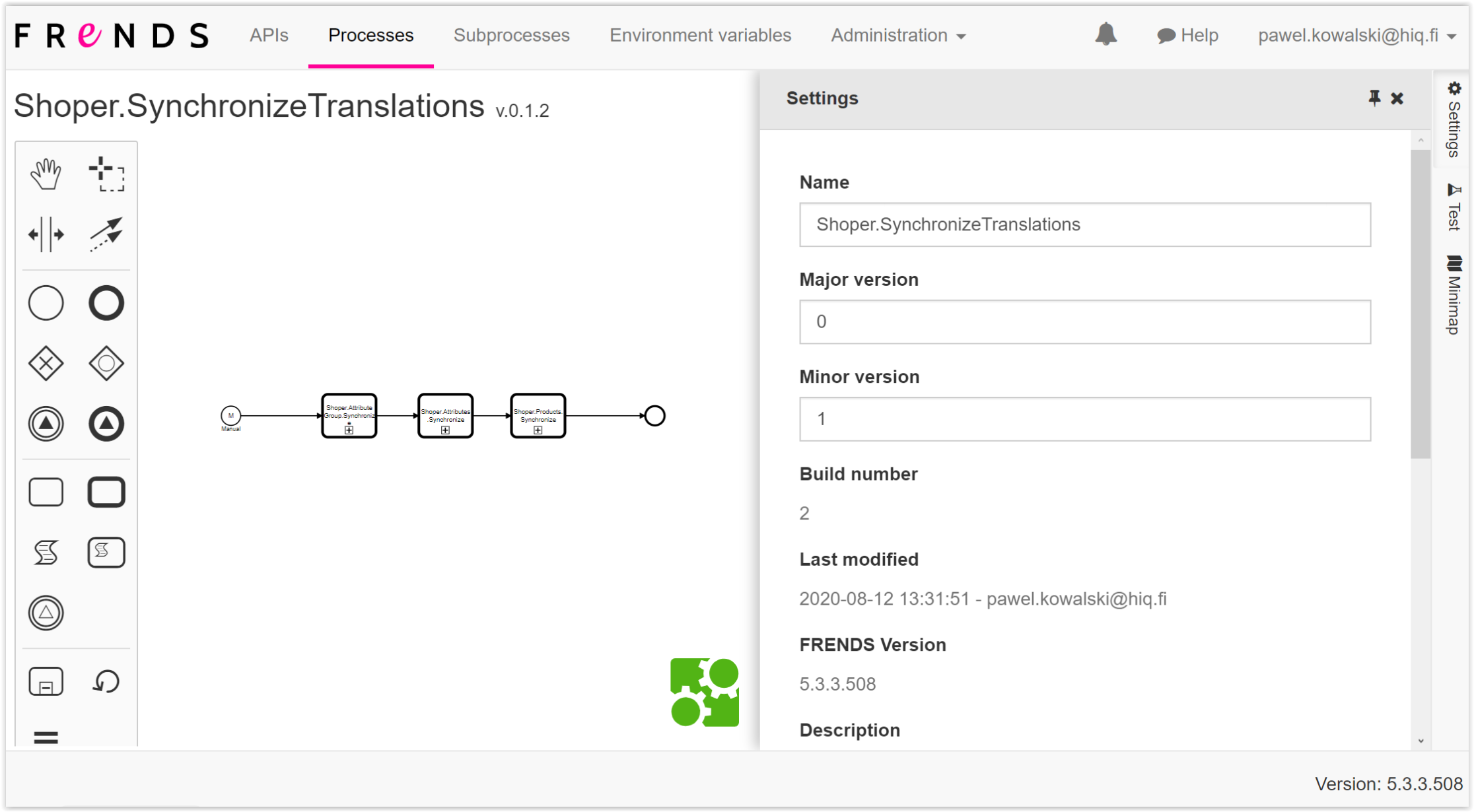
Looking in each subprocess it looks a little more complicated, but this is to be honest the most complicated part in the whole project.
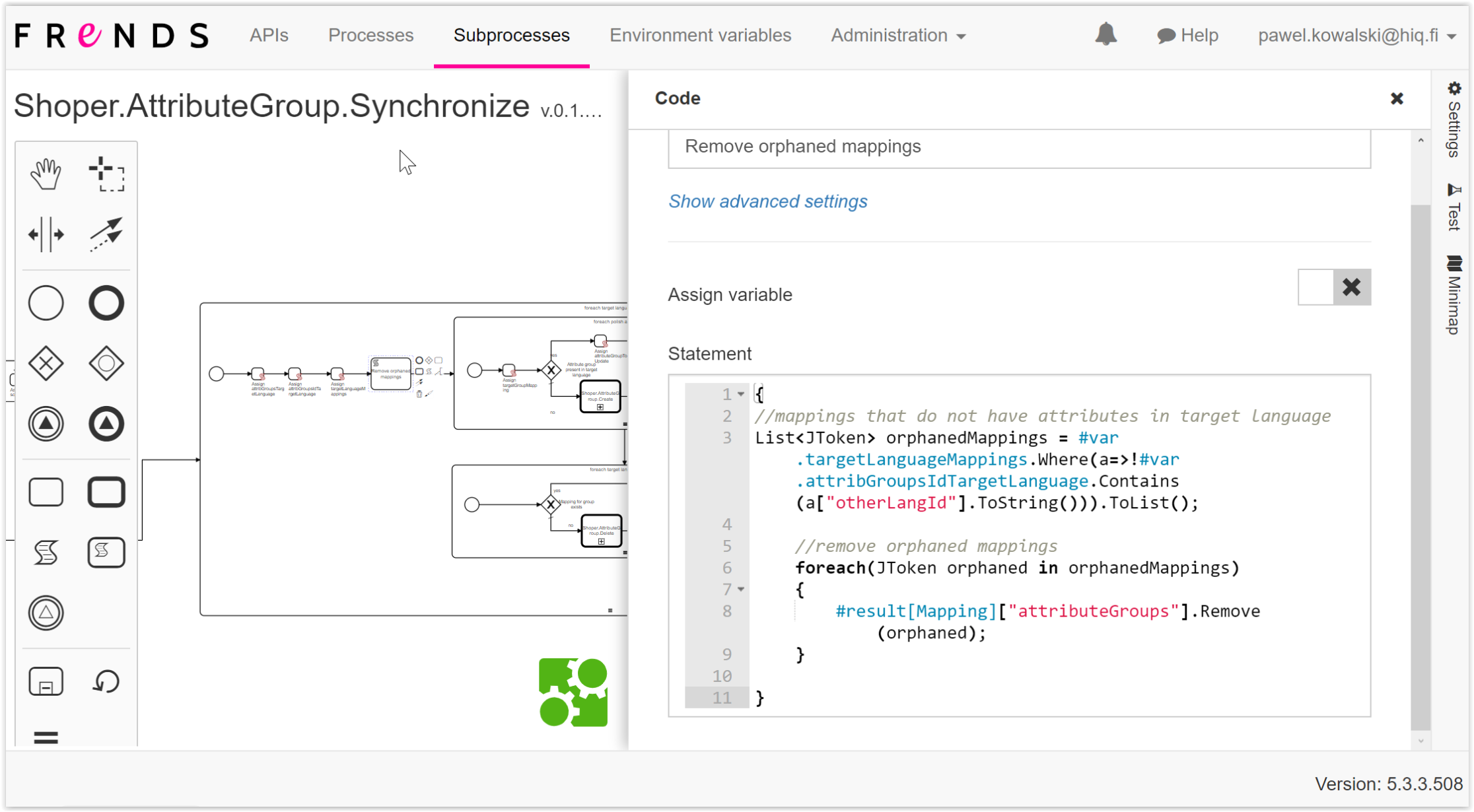
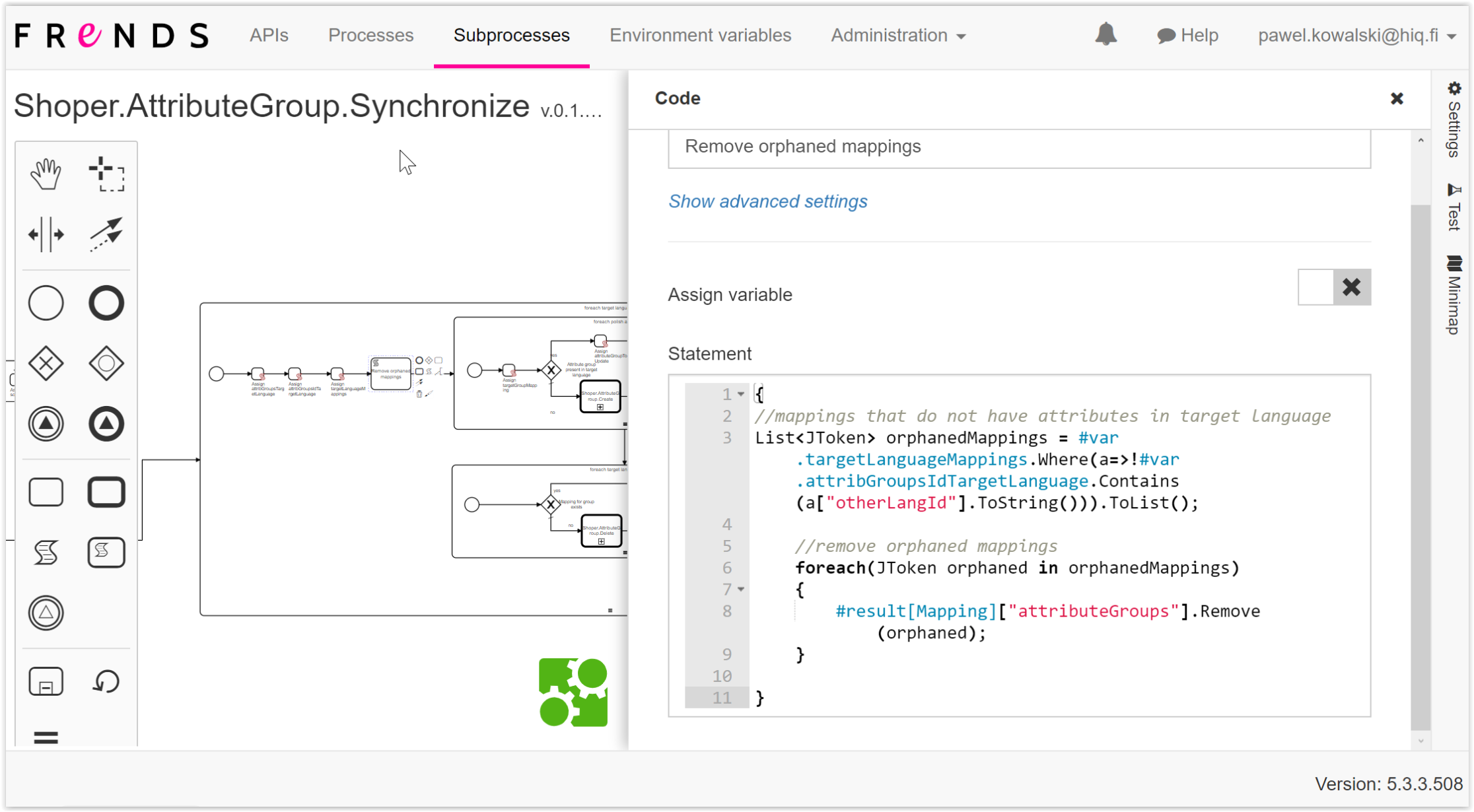
The use of low-code was up to our preference, but you can also create visual loops without having any programming skills. And if you don’t know how to do something, you always have guys at support@frends.com or community who could help.
An extra bonus in this process is that we made it reusable and scalable. Do you need the same process for another platform or website? What we need to do is simply change environment variables and it will do the job:


Here is how the final process running and monitoring view will look like in the frends UI:


Result
To translate an e-commerce business to 6 languages in a day, we used solely one solution - frends. Usually we use frends for integrations. In this case, we utulized it to perform a programming task, and we ended up with a complete, transparent application, easy to be changed, launched, and monitored. All you need is a browser.
As you can see, without knowing any code, you can create API, functions, translations, processes and tasks. With low-code anybody can code, even without a code as it turns out :). What is the most important there isn’t a programming task that couldn’t be written here as frends supports pure .NET Core 2.0 and 4.5.7 with external nuggets that you may include. Moreover, it lets you launch anything like JAVA or Python on your target server, when there is an installed agent.

Pawel Kowalski
Site ManagerContact us for more details
